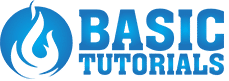- Zum vollständigen Beitrag
- https://basic-tutorials.com/tutorials/hardware-tutorials/how-to-clean-your-printer/
Regardless of the purchase price of an inkjet printer, sooner or later the print results are only satisfactory. But it doesn’t have to stay that way at all. If the printout does not look good, you must first check whether there is still enough ink in the printer’s cartridges. Many manufacturers include a self-cleaning function in their printer software. This can sometimes help. But what if nothing else helps? In this case, the only thing that will help is a thorough cleaning of the printer. After all, only a clean printer can deliver brilliant printouts. The cause of inferior print quality is usually clogged nozzles. Over time, these suffer from dried ink, paper fibers and dust deposits. Especially printers that are not used regularly, but only from time to time, suffer from this problem. The reason for this is that ink dries quickly when it is not in motion. To keep your print results looking great, you need to keep your printer clean. We’ll show you how best to do this below...
Weiterlesen....