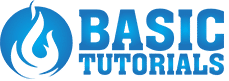- Zum vollständigen Beitrag
- https://basic-tutorials.com/tutorials/mobile-tutorials/how-to-rotate-the-screen-of-your-iphone/
IPhones have had a so-called gyroscope sensor integrated for many years. The gyroscope ensures that the iPhone recognizes its orientation. This not only helps you in applications like Google Maps and shows you the cardinal directions. It also allows the screen of your iPhone to rotate automatically when you change the orientation. This allows you to view content in portrait mode, landscape mode, or even upside down. However, automatic orientation can also get annoying at times. Many of you will be familiar with the iPhone accidentally switching to the exact format you don’t want it to. This happens mainly when you are lying comfortably on the couch or in bed on your back. But fortunately, you can turn off screen flipping. We’ll show you how to regulate the orientation below.
Screen rotation on iPhone without home button
To regulate screen rotation, you need to go to the control center. But how you do this depends on the model of your iPhone. First, we’ll start with devices that...
Weiterlesen....