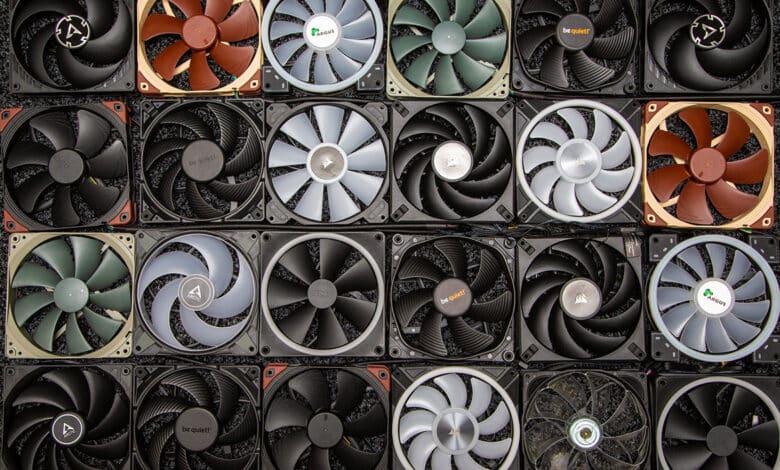
In the field of computer fans, you are mostly confronted with fans of the 120 mm or 140 mm genre these days. However, the 140 mm fans are noticeably less represented and test reports are also not quite as abundant. However, if the case has room for 140 mm case fans, this test could be interesting, because different fans from different price ranges compete against each other here. In this 140 mm case fan test, we have found out which fans stand out for which purpose.
Fan in test
Alphabetical sorting:
| Image | Fan name | Rotation speed |
Warranty in years |
RGB connector |
Price |
 |
Arctic F14 PWM PST (Rev. 5) | 1350 | 6 | – | € 66.37 *
(set of 5) € 21.28 * (single) |
 |
Arctic P14 PWM | 1800 | 6 | – | € 31.40 *
(set of 5) € 17.03 * (single) |
 |
Arctic P14 PWM PST A-RGB | 1900 | 6 | Standard ARGB | € 45.19 * (set of 3) € 18.96 * (single) |
 |
be quiet! Light Wings 140mm PWM | 1500 | 3 | Standard ARGB | € 61.65 * (set of 3) € 29.89 * (single) |
 |
be quiet! Pure Wings 2 140mm PWM | 1000 | 3 | – | € 21.42 * |
 |
be quiet! Shadow Wings 2 140mm PWM | 900 | 3 | – | € 18.89 * (black) € 15.90 * (white) |
 |
Be quiet! Silent Wings 3 140mm High-Speed |
1600 | 3 | – | € 38.00 * |
 |
be quiet! Silent Wings Pro 4 140mm |
2400 | 5 | – | € 32.93 * |
 |
Corsair AF140 Elite | 1600 | 5 | – | € 26.99 * |
 |
Corsair iCue AF140 RGB Elite |
1700 | 5 | Owner (Corsair iCue) | € 68.06 * |
 |
Corsair iCue QL140 RGB |
1250 | 2 | Owner (Corsair iCue) | € 38.52 *
(black) € 38.00 * (white) |
 |
Corsair iCue SP140 RGB Elite |
1200 | 2 | Owner (Corsair iCue) | € 43.00 *
(set of 2, black) € 27.06 * (single, white) |
 |
ENDORFY Fluctus 140 PWM ARGB |
1800 | 6 | Standard ARGB | € 16.99 * |
 |
Inter-Tech Argus RS-14 |
1200 | 2 | Proprietary with adapter to standard ARGB in the set | € 32.36 * (set of 3) |
 |
Noctua NF-A14 | 1500 | 6 | – | € 27.90 *
(brown) € 29.90 * (Chromax Black) |
 |
Noctua NF-A14 industrialPPC-3000 PWM | 3000 | 6 | – | € 35.95 * |
 |
Noctua NF-P14 redux | 1500 | 6 | – | € 17.90 * |
 |
NZXT F140 RGB | 1800 | 2 | Owner (NZXT Cam) | € 28.99 * (black) € 27.87 * (white) |
 |
Xilence XPF140.R.PWM |
1500 | 2 | – | € 4.77 * |
Test setup
For the comparison of case fans, the chosen case is of course primarily important. Here we rely on the DeepCool CH510 Mesh Digital, which offers a good airflow. Nevertheless, it has a mesh grille in the front that has to be overcome. In contrast, the dust filter behind it has been removed. It also offers the possibility to mount 120mm and 140mm fans in the front as well as in the back. The advantage is that the test is thus comparable to the test of the 120 mm case fans. Lastly, this case corresponds to the current standard in terms of construction. The fans are all mounted with the Noctua NA-AV3*, which allow for easy screwless mounting and are compatible with all fans from the test.
The processor in this case is the AMD Ryzen 5 3600X, which offers a similar power consumption and heat development as comparable newer processor models. It is cooled by a DeepCool AK400 with a constant fan power set to 25%. The graphics card is a GeForce GTX 960 with its fans set to a constant 35%. The unchanged fan setting ensures that no automatics influence the results, but the only variables are the case fans.

For the test, the processor and graphics card are heated up under a constant loop from the 3DMark Night Raid stress test and after 10 minutes, the temperature of the processor and graphics card is measured. These are then adjusted by the room temperature and noted as a delta in Kelvin. This means: The numbers in Kelvin given here can simply be added to the room temperature to get the actual temperature. If 33.3 K is given as the measurement result and the room temperature is 22.2°C, then you come out with an achieved temperature of 55.5°C. If the room temperature is 30°C in summer, the temperature reached would be 63.3°C.
Case fan at uniform 800 RPM
The 800 RPM was chosen as the speed because all 140 mm fans in the test can reach this speed. And this range often offers a good ratio of performance and noise. This allows us to determine which fans deliver the best efficiency at a constant speed and whether there are any outliers in one direction or the other in terms of noise. Fans are sorted according to the best combined performance delta (GPU delta + CPU delta + volume – 30dB(A) base noise). Smaller numbers are better.
| wdt_ID | Lüfter | GPU | CPU | dB(A) | Leistungsdelta |
|---|---|---|---|---|---|
| 4 | Arctic F14 PWM PST (Rev. 5) | 33,80 | 27,40 | 31,20 | 62,40 |
| 5 | be quiet! Light Wings 140mm PWM | 34,90 | 27,90 | 30,00 | 62,80 |
| 6 | Arctic P14 PWM PST A-RGB | 35,20 | 27,60 | 30,00 | 62,80 |
| 7 | be quiet! Silent Wings Pro 4 140 mm | 35,30 | 28,50 | 30,00 | 63,80 |
| 8 | Arctic P14 PWM | 35,80 | 28,10 | 30,00 | 63,90 |
| 9 | Corsair AF140 Elite | 35,70 | 26,80 | 31,80 | 64,30 |
| 10 | ENDORFY Fluctus 140 PWM ARGB | 35,50 | 27,20 | 31,80 | 64,50 |
| 11 | Thermaltake TOUGHFAN 14 RGB | 35,10 | 28,40 | 31,00 | 64,50 |
| 12 | be quiet! Shadow Wings 2 PWM | 36,10 | 28,70 | 30,00 | 64,80 |
| 13 | Lian Li Uni Fan AL140 V2 | 36,70 | 28,20 | 30,00 | 64,90 |
| 14 | be quiet! Silent Wings 3 140 mm High-Speed | 35,00 | 28,30 | 31,80 | 65,10 |
| 15 | be quiet! Pure Wings 2 140mm PWM | 35,10 | 27,60 | 32,40 | 65,10 |
| 16 | Corsair iCue AF140 RGB Elite | 36,00 | 28,10 | 31,20 | 65,30 |
| 17 | Noctua NF-A14 PWM | 33,90 | 28,40 | 33,40 | 65,70 |
| 18 | NZXT F140 RGB | 34,70 | 27,40 | 33,90 | 66,00 |
| 19 | Corsair iCue QL140 RGB | 35,10 | 29,70 | 31,20 | 66,00 |
| 20 | Xilence XPF140.R.PWM | 34,90 | 28,00 | 33,40 | 66,30 |
| 21 | Noctua NF-P14s redux-1500 PWM | 33,90 | 27,30 | 35,50 | 66,70 |
| 22 | Corsair iCue SP140 RGB Elite | 34,00 | 27,70 | 35,10 | 66,80 |
| 24 | Noctua NF-A14 industrialPPC-3000 PWM | 34,00 | 28,60 | 34,30 | 66,90 |
| 26 | Inter-Tech Argus RS-14 | 35,90 | 30,00 | 32,40 | 68,30 |
| 27 | Sharkoon SilentStorm PWM RGB 140 mm | 34,30 | 32,10 | 32,00 | 68,40 |
| Lüfter | GPU | CPU | dB(A) | Leistungsdelta |
Note: A measurement result of 30 dB(A) means that the volume meter available here is not able to perceive the fans’ volume. Possible differences in this range can thus not be measured any further, which would not be suitable for everyday use, though. Because this volume is practically no longer perceptible.
Analysis of 800 RPM results
The volume is included here – ergo, the fans with a high performance win with a low volume. In this case, the best cooling performance and also a low noise level are offered by the very cheapest Arctic F14. Even in a set of 5, they are cheaper than some fans cost individually. In terms of workmanship, the Arctic F14s look pretty unspectacular; you can’t tell by looking at it that it’s powerful. Other good candidates are the quieter Arctic P14 models in two variants and be quiet! is in the top 5 with two fans, the be quiet! Light Wings 140mm PWM and the be quiet! Silent Wings Pro 4. The Corsair AF140 Elite and ENDORFY Fluctus 140 PWM ARGB also do well.

If RGB is important to you, you’ll find the be quiet! Light Wings 140mm PWM with an illuminated frame or the Arctic P14 PWM PST A-RGB or the ENDORFY Fluctus 140 PWM ARGB with illuminated fan blades at the top of the ranking, with the Corsair iCue AF140 RGB Elite close behind if you want to go for the Corsair universe with iCue.
Noctua lands in the midfield with its models. The NF-P14 redux offer strong performance, but are graded out by the slightly higher volume. Be quiet!s cheaper fan models land in the midfield with a low volume and solid performance.
The Corsair QL140s are behind in terms of performance, but they are quiet. And the even weaker Argus RS-14 are at the bottom of the list. However, the latter come in a low-priced set of 3 and are thus an affordable solution for a full RGB configuration that offers higher performance than the test with two fans conducted here.
Overall, there are no real negative outliers in this test.
Case fan at uniform 31 dB (A)
Quiet once, please! If the focus is on the case fans sounding inconspicuous and the performance should still be right, this table is the most interesting part of the test. For this test, the case fans are set so that the volume meter can distinguish the first difference from the surroundings and the other fans for the first time. This allows you to see how strong the fans can get before you notice them for the first time. The fans are sorted according to the best average of the temperature deltas.
| wdt_ID | Lüfter | GPU | CPU | RPM | Leistungsdelta |
|---|---|---|---|---|---|
| 4 | Arctic P14 PWM PST A-RGB | 34,80 | 25,90 | 960 | 60,70 |
| 5 | Arctic P14 PWM | 35,30 | 26,70 | 940 | 62,00 |
| 6 | Arctic F14 PWM PST (Rev. 5) | 34,00 | 28,20 | 730 | 62,20 |
| 7 | be quiet! Light Wings 140mm PWM | 34,70 | 27,80 | 860 | 62,50 |
| 8 | Thermaltake TOUGHFAN 14 PWM | 35,10 | 28,40 | 800 | 63,50 |
| 9 | be quiet! Shadow Wings 2 PWM | 35,30 | 27,30 | 850 | 63,60 |
| 10 | Noctua NF-A14 PWM | 34,60 | 29,20 | 670 | 63,80 |
| 11 | be quiet! Pure Wings 2 140mm PWM | 35,40 | 28,50 | 720 | 63,90 |
| 12 | Corsair AF140 Elite | 36,30 | 27,70 | 720 | 64,00 |
| 13 | Lian Li Uni Fan AL140 V2 | 36,50 | 27,70 | 845 | 64,20 |
| 14 | be quiet! Silent Wings Pro 4 140 mm | 36,50 | 28,00 | 900 | 64,50 |
| 15 | NZXT F140 RGB | 35,90 | 29,00 | 670 | 64,90 |
| 16 | Corsair iCue QL140 RGB | 35,20 | 29,80 | 760 | 65,00 |
| 17 | Corsair iCue SP140 RGB Elite | 35,10 | 29,90 | 640 | 65,00 |
| 18 | Noctua NF-A14 industrialPPC-3000 PWM | 35,20 | 29,80 | 650 | 65,00 |
| 19 | ENDORFY Fluctus 140 PWM ARGB | 36,30 | 28,80 | 630 | 65,10 |
| 20 | Noctua NF-P14s redux-1500 PWM | 35,80 | 29,30 | 550 | 65,10 |
| 21 | Corsair iCue AF140 RGB Elite | 36,30 | 28,90 | 760 | 65,20 |
| 23 | be quiet! Silent Wings 3 140 mm High-Speed | 36,20 | 29,40 | 670 | 65,60 |
| 25 | Inter-Tech Argus RS-14 | 36,40 | 30,30 | 670 | 66,70 |
| 26 | Sharkoon SilentStorm PWM RGB 140 mm | 34,40 | 32,70 | 735 | 67,10 |
| Lüfter | GPU | CPU | RPM | Leistungsdelta |
Analysis of test results at low volume
In this test, the fans are tested at the same low volume. Five fans can even be set above the speed of the previous test for this, which gives them a certain advantage. These are the Arctic P12 in the regular and RGB variants as well as three fans from be quiet! – the Light Wings grab the best spot, followed by the quite affordable Shadow Wings 2 and the Silent Wings Pro 4. The latter are virtually on par with the slower spinning Noctua NF-A14 PWM in this test. The Corsair AF140 Elite, like the Noctua NF-A14 PWM, can relatively catch up a bit here, as they hardly lose any performance due to the lower speed. Once again, the Argus RS-14s are found at the bottom of the list. There was one outlier in this test in the form of the Xilence Performance C XPF140.R.PWM. This fan cannot be controlled further via PWM after a certain point and thus maintains a certain minimum speed. As a result, it could not reach the required volume level for the test.
Furthermore, the tendential losers of the test are the pressure-optimized fans, which have to rotate too slowly to keep up with other models due to their higher base noise.
Both overall and in the RGB range, the Arctic P14 A-RGB are the winners of the test. Respectable result for the price point. Arctic is also at the top of the list in other respects.
Case fan at maximum power
If the volume doesn’t matter and you simply want to achieve the maximum performance, then this is where it gets interesting. So, if the computer is in its own room or you are simply not sensitive to noise or are looking for the largest possible headroom of performance for special situations, you will be able to draw the most interesting results from this table. The fans are sorted according to the best average of the temperature deltas. Since the volume is not rated in this test, it is not included in the calculation.
| wdt_ID | Lüfter | GPU | CPU | Leistungsdelta | RPM | dB(A) |
|---|---|---|---|---|---|---|
| 4 | Noctua NF-A14 industrialPPC-3000 PWM | 26,10 | 21,00 | 47,10 | 2.840 | 65,50 |
| 5 | be quiet! Silent Wings Pro 4 140 mm | 30,30 | 20,50 | 50,80 | 2.250 | 53,80 |
| 6 | Corsair iCue AF140 RGB Elite | 30,60 | 21,10 | 51,70 | 1.690 | 52,50 |
| 7 | ENDORFY Fluctus 140 PWM ARGB | 29,20 | 22,50 | 51,70 | 1.890 | 55,20 |
| 8 | Thermaltake TOUGHFAN 14 RGB | 29,70 | 22,10 | 51,80 | 1.980 | 55,00 |
| 9 | NZXT F140 RGB | 31,60 | 21,70 | 53,30 | 1.750 | 53,90 |
| 10 | be quiet! Silent Wings 3 140 mm High-Speed | 30,90 | 23,10 | 54,00 | 1.530 | 47,00 |
| 11 | Corsair AF140 Elite | 32,50 | 21,70 | 54,20 | 1.580 | 50,70 |
| 12 | Arctic P14 PWM | 32,30 | 22,30 | 54,60 | 1.700 | 44,50 |
| 13 | Arctic F14 PWM PST (Rev. 5) | 30,40 | 24,50 | 54,90 | 1.360 | 45,50 |
| 14 | Arctic P14 PWM PST A-RGB | 32,80 | 22,50 | 55,30 | 1.830 | 46,10 |
| 15 | Noctua NF-A14 PWM | 31,60 | 24,20 | 55,80 | 1.520 | 49,60 |
| 16 | be quiet! Light Wings 140mm PWM | 32,10 | 23,80 | 55,90 | 1.480 | 44,30 |
| 17 | Noctua NF-P14s redux-1500 PWM | 32,70 | 23,40 | 56,10 | 1.530 | 52,10 |
| 18 | Corsair iCue SP140 RGB Elite | 33,80 | 24,00 | 57,80 | 1.200 | 45,40 |
| 19 | Lian Li Uni Fan AL140 V2 | 33,90 | 24,50 | 58,40 | 1.620 | 46,40 |
| 20 | Corsair iCue QL140 RGB | 32,40 | 27,00 | 59,40 | 1.370 | 42,80 |
| 21 | Xilence XPF140.R.PWM | 34,40 | 25,30 | 59,70 | 1.480 | 48,90 |
| 22 | Sharkoon SilentStorm PWM RGB 140 mm | 32,20 | 28,00 | 60,20 | 1.435 | 47,90 |
| 24 | be quiet! Pure Wings 2 140mm PWM | 34,60 | 27,40 | 62,00 | 940 | 34,70 |
| 26 | be quiet! Shadow Wings 2 PWM | 35,30 | 27,30 | 62,60 | 850 | 31,00 |
| 28 | Inter-Tech Argus RS-14 | 36,30 | 26,60 | 62,90 | 1.150 | 39,90 |
| Lüfter | GPU | CPU | Leistungsdelta | RPM | dB(A) |
Analysis of top performance
The overall performance is strongly dependent on the maximum achievable speed of the fans. Thus, it is not surprising that the fastest fans in the test achieve the best performance, the Noctua NF-A14 industrialPPC-3000. However, the volume achieved here is not such that one would still want to sit next to it. In second place are the be quiet! Silent Wings Pro 4 in UHS mode. They are noticeably slower, but also much quieter. Places 3 to 5 are occupied by RGB fans: The Corsair AF140 RGB Elite and the ENDORFY Fluctus 140 PWM deliver comparable performance, but the Corsair fans are a touch quieter. However, they are also more expensive and have a proprietary RGB connector. The NZXT F140 RGB, unlike the previous two, do not have illuminated fan blades, but an illuminated frame. However, the RGB connector is not a standard model here either.

The older Silent Wings 3 from be quiet! also offer good performance here, but they are hard to find new. The Corsair AF140 Elite offer very comparable performance, but are a touch louder. Only slightly behind in terms of performance, but noticeably quieter, are the Arctic models in a bulk, which are also cheaper than the previously mentioned models.
Top performance at the quiet end
At the lower end of performance in this test are the Corsair QL140s along with the inexpensive fans from Xilence and the RGB Argus RS-14 fans that are otherwise at the bottom of every test. The very quiet fans from be quiet! also land here, although there is also a high-speed variant of the Pure Wings 2 that will achieve a better result in maximum performance. The weak fans on the list simply do not reach a really high speed and are therefore also the quietest fans in the test and suitable to be used when no fan controller is available. The slightly faster QL140 from Corsair are also quiet. The Xilence fans, on the other hand, are rather loud – you don’t want to run these at top speed. The be quiet! Shadow Wings 2 in particular, on the other hand, are optimal to run unregulated at maximum power without you really noticing them. The cheaper be quiet! Pure Wings 2 140mm PWM are just a bit louder and just a bit more powerful, and you can tolerate their uncontrolled use.
Further information
First of all, more recommendations. If you want to know where best to place the fans in the case, you should take a look here.
In addition, a test of the same fans on the radiator of an AIO water cooling system was performed. The results differ to some extent here, because different fans have their strengths in different areas. In principle, the differences are explained via this: Fan tutorial: Things to know about fans in PCs.
The overall winners of the test
The top performers in this test with a good price-performance ratio are the Arctic models. Both the F14 and the P14 in the normal and RGB variants are among the cheaper models in the test and still land far ahead in terms of low noise and performance. The be quiet! Silent Wings Pro 4, which clearly outperform their predecessors, are also very well placed and have a larger speed range. The Silent Wings 3 are not completely bad in principle, but they lose more performance than the competition, especially at lower speeds. The inexpensive models from be quiet!, the Pure Wings 2 and the Shadow Wings 2, also deliver decent performance as case fans in the particularly quiet range, although not in the high-performance test.

Noctua’s fans are very well made, but after being the top performers almost 10 years ago, it is now noticeable that they are no longer the most modern fans in the test. They thus populate the midfield of the results quite solidly. Corsair’s fans, which are also not exactly inexpensive, are found in a similar range – albeit with a larger spread. The QL140s are quite quiet fans, but land further down in terms of performance. The AF140 models are solid performers.
The Argus RS-14 is always found at the lower end, but it scores with the low price, the powerful illumination and the not too high volume. The Xilence fans are also no surprise in terms of performance, but they are the cheapest fans in the test. Here, the performance difference is not so huge that you cannot justify them for a low-priced system.
Conclusion
The overall victory of the case fan test is shared by the Arctic F14, P14 and the be quiet! Silent Wings Pro 4. The top performers in the RGB fan section are the Arctic P14 A-RGB when it comes to illuminated fan blades and the be quiet! Light Wings 140mm PWM when it comes to an illuminated frame.
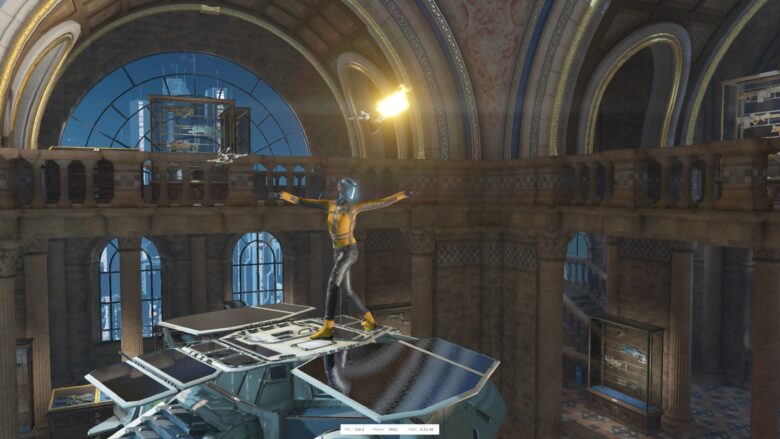
The price-performance winners of the case fan test are the Arctic F14 and P14. In the RGB range, it is the Arctic P14 A-RGB, but the Argus RS-14 are also well worth a look despite lower performance if the system is to shine with a small investment.




No replies yet
Neue Antworten laden...
Gehört zum Inventar
Beteilige dich an der Diskussion in der Basic Tutorials Community →