
Since 2005, Noctua’s U-Series compact cooler with high compatibility and good performance has been on the market. Now appears with the NH-U12A its youngest representative.
Despite its relatively small dimensions, the cooler should deliver convincing cooling performance at a proud price, while remaining very quiet. Noctua speaks of a 120mm cooler that delivers the performance of 140mm coolers.
But did Noctua really create the ultimate compact cooler with the NH-U12A? Let’s find out!
Packaging and Accessories
Typical for Noctua, the radiator is in a brown-white cardboard box. Inside you will find a cardboard box containing the accessories. In particular, this includes the mounting material for all supported sockets, a large Tube Noctua-NT-H1 heat conducting paste, a screwdriver with a long shaft, a case badge and a Y-cable for the fans. The customer will also receive two low-noise adapters and installation instructions. The low-noise adapters limit the maximum speed of the supplied fans.
All in all, the accessories are very extensive. Unfortunately, the thermal compound is not Noctua’s new NT-H2, which would have been reasonable considering the price.
The Cooler in Detail
The compact cooling tower consists of a total of 50 aluminium fins. These were closed at the sides to channel the air flow. Seven nickel-plated 6 mm heatpipes were incorporated into the lamellas. These heatpipes flow into a large, nickel-plated base plate. A Noctua logo was embossed into the top lamella of the tower.
The entire heat sink has been moved back a bit to increase RAM compatibility. On the mainstream platforms (115x / AMx) the RAM heatspreaders can be arbitrarily high. Due to the relatively narrow heat sink, graphics cards also fit into PCIe slots that are located in the uppermost PCI slot diaphragm position. The workmanship of the entire cooler is perfect.

The Austrian manufacturer includes two very high-quality fans in the heat sink. They listen to the name “NF-A12x25 PWM” and should be well known to fan enthusiasts. The nine fan blades have a distance of only 0.5 mm to the frame. To prevent deformation over the years, the impeller was made of a special plastic called “Sterrox”. The prominent fan bearing in the middle is a hydrodynamic plain bearing supported by magnets. Noctua calls this bearing “SSO2”.
The technical data:
| Dimensions (width x height x depth) | 125 x 158 x 112 mm |
| Weight | approx. 1.2 kg |
| supported sockets (Intel) | 1150, 1151, 1155, 1156, 2011, 2011-3, 2066 |
| supported base (AMD) | FM1, FM2(+), AM2(+), AM3(+), AM4 |
| Guarantee | 6 years |
| Price | € 119.90 * |
Assembly
Since the test system is based on socket 1155, we will look at the installation on this socket. Noctua’s “SecuFirm 2” mounting system is used.
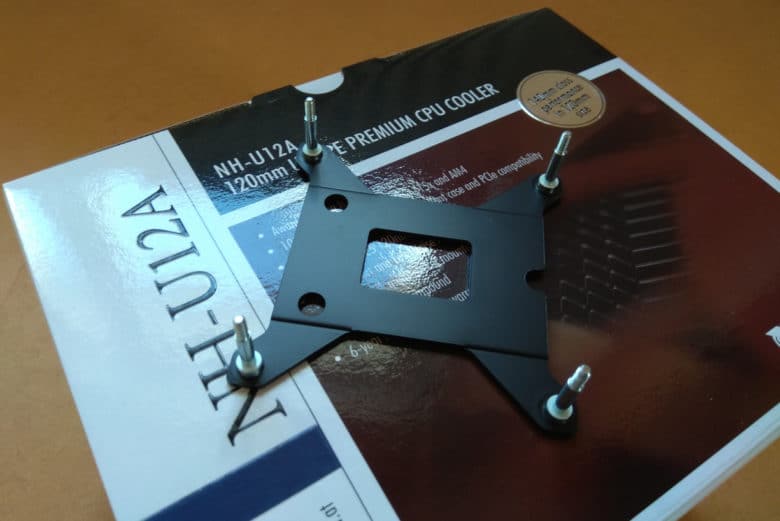
- First of all, the backplate is held to the back of the mainboard. The screws fixed to it must be inserted through the holes of the mainboard.
- Then you put the plastic spacers on the screws.
- Now the metal brackets are fixed to the backplate screws with nuts.
- In the next step, the user must apply heat conduction paste to the CPU.
- The pre-installed fans must be removed from the heat sink.
- Next place the heat sink on the CPU and tighten the two spring screws. The supplied screwdriver helps with this step.
- The fans are reattached to the heat sink with wire brackets and connected to a free fan header. If you want, you can still use the low-noise adapters.
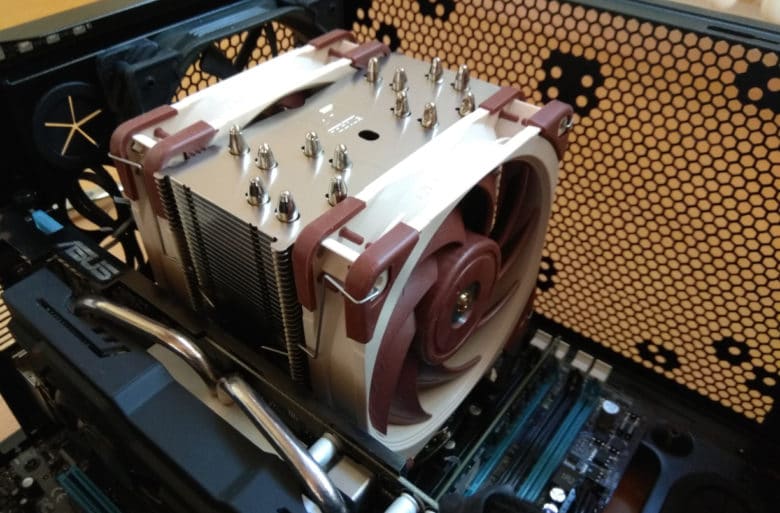
The assembly is very easy to do by hand. Anyone who has ever installed any cooler should have no problems with the installation of the NH-U12A. Installation only takes a few minutes.
On Intel sockets, the cooler can be rotated in 90 degree steps, unfortunately not on AMD sockets.
If you have to transport your PC, you should, on Noctua’s recommendation, dismantle the cooler first.
Test System
The test system consists of the following components:
| CPU | Intel Core i5-2400 @ 1.3 V |
| Mainboard | ASUS P8B75-M |
| Graphics card | Medion GeForce 7650GS passive |
| Power supply unit | be Quiet! System Power 9 400W |
| Housing | Aerocool Mechatron (without fan) |
| Programs | Prime95 SmallFFTS v29.7, HWInfo64 6.0, ASUS FanXpert |
| Heat conduction paste | Arctic MX-2 |
| Reference fan | Thermaltake Riing 12 LED green |
Each measurement consists of two 15-minute runs of Prime95 SmallFFTS with AVX. HWInfo records the temperatures and calculates the mean value of the temperatures of all cores.
Power & Loudness
Temperatures
| temperatures in °C | Noctua NH-U12A | Noctua NH-U12A (1 fan) | Cooler Master ML240 Lite | Scythe Ninja 4 |
| Continuous fan auto | 51.25 | 52.5 | 51.75 | 54.5 |
| Serial fan 25% | 59 | 60.75 | 58 | 57.75 |
| Serial fans 50% | 51.25 | 53.25 | 51.75 | 55.25 |
| Serial fan 100% | 49 | 50.25 | 49.5 | 53.5 |
| Reference fan auto | 51 | – | 49.5 | 55 |
| Reference fan 50% | 52.5 | – | 51.75 | 56.75 |
| Reference fan 100% | 50 | 47.75 | 53 |
Fan Speeds
| Rotations in rpm | Noctua NH-U12A | Noctua NH-U12A (1 fan) | Cooler Master ML240 Lite | Scythe Ninja 4 |
| Continuous fan auto | 1160 | 1200 | 1250 | 1250 |
| Serial fan 25% | 610 | 600 | 800 | 660 |
| Serial fans 50% | 1160 | 1180 | 1250 | 1000 |
| Serial fan 100% | 2050 | 2050 | 2100 | 1550 |
| Reference fan auto | 1330 | – | 1330 | 1380 |
| Reference fan 50% | 930 | – | 950 | 920 |
| Reference fan 100% | 1550 | – | 1570 | 1570 |
Noctua’s new offspring performs impressively: It declasses the much more voluminous Scythe Ninja 4, which is also designed for semi-passive / very quiet operation. However, this one has now been replaced.
The Cooler Masterliquid Master 240 Lite scales very poorly with weak fans. Only at high speeds can it beat the NH-U12A. But this happens at the expense of loudness.
If you like, you can also install the rear fan of the U12A in its case. This hardly does any harm to the performance.
Thanks to the two high-quality fans, the NH-U12A remains quiet for a long time. Up to just under 1100 rpm, the fans emit only low noise. Below 700 rpm, the NF-A12x25 even remain almost inaudible.
Above the 1100 rpm, up to almost 1500 rpm, the fans are audible, but still bearably loud. Only towards the end of the control range, which lies between 290 and 2050 rpm, do the two fans become loud. The absence of bearing noise is pleasing, despite the high maximum speed.
Fulness
Noctua’s NH-U12A shows what an excellent CPU cooler must look like in a compact design. The high-quality, strong but quiet fans complement the very good heat sink. The simple assembly and small dimensions predestine the U12A for use in small systems.
Only the high price could deter one or the other potential customer. And, of course, the fact that Noctua’s color scheme polarizes strongly.
Nevertheless, the Noctua NH-U12A definitely deserves our recommendation!
Noctua NH-U12A
Packaging & Accessories
Workmanship & Quality
Compatibility
Cooling Performance
Volume
Value for Money
Noctua shows with the NH-U12A how good compact coolers can be. But there's a price to pay.












